How To Get the Gifts you REALLY want with a Pinterest Wish List Board

Does your special guy have problems shopping for you?
Do you wish there was an easy way to share your most coveted items with him ... so you can ... you know…. get the gifts you really want?
“Happy wife = happy life “ - I always loved that phrase - Let’s give him some subtle hints to make his life a little easier shall we.
Welcome to the wonderful world of Pinning on Pinterest. Everybody’s on there and it doesn’t look like it’ll go out of style any time soon. Pinterest.com boasts over 70 million users and growing each day – me being one of them. It’s an addiction (so beware) but very effective tool if organized and used smartly!
It’s pretty much my online wish list / idea filing cabinet. Places I wish to see, things I wish I had, meals I wish to make – some of it doable, some of it in dreamland… For those of you who aren’t among the 70 million, let me teach you how to join the club and use it to get the gifts you really want.
 Sign up for a Pinterest Account
Sign up for a Pinterest Account
First comes first – you have to go Pinterest.com and sign up for an account, using either your Facebook account or through email. Fill in the information that it prompts, confirm your email, and then you’re good to go to create your first board!

How to Create your first “Wish List” Pinterest Boards


Before you start to pin, you need a place for those pins to go, that’s where “Boards” come in. What’s a “Board” you ask? Well, Boards are Pinterest-speak basically for folders.
I suggest starting with some core wish lists titled such as “Jewelry Wish List” or “Clothing Wish List” or “Shoes I Must Have!”… You get the idea.
After those are set up, you can create ever more boards to organize your interests such as “Home Décor Ideas”, “Travel”, “Recipes” or “Books I like to Read” and so on.
Always categorize your boards by titles that make them easy to find later, and that also makes things clearer for people whom you want to share them with. Once a few boards are ready, you can start pinning!

3 Ways to Pin to your “Wish List” Pinterest Boards
Pining away for something? Then pin it! A pin is a picture and that you store on Pinterest that links back to the original source for easy reference. There are 3 ways to pin. Below, to the left, is a screen shot of the task bar which can be found in the upper right corner of your account by clicking on the big red + sign. To the right is how to RePin.
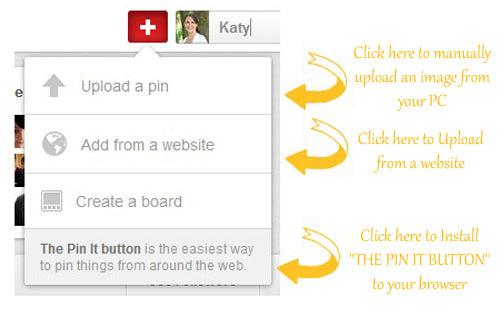

- Upload from your PC: You can manually upload an image right from your computer. Type in the description and add the link and assign it to a board and wholla… Done.
- "Pin It Button": I HIGHLY recommend adding a Pin It Button to your browser. It is MUCH easier than using the "Add from a Website" feature and Pinterest feels the same way : ) Once installed, simply click the “Pin It” button in your browser dashboard anytime you find something fabulous online, and it will store it on your Pinterest page under whatever board you pick from the drop down menu.
- RePin: Any pin on Pinterest can be repined by clicking on the red “PIN IT” button in the top left corner of any pin that you see in your newsfeed. All repins will automatically link back to their original source.

3 Ways to Share Your “Wish List” Pinterest Boards
Now for the fun part…Here are a couple of ways to drop a not so subtle gifting giving hint.


- Email: Click on your wish list pinterest board and simply copy and paste the URL of that board into a message or email to your honey directly.
- Use the Send button: If you only want to share a specific pin, you can click the “Send” button located at the top right of the pin, and fill in either the Facebook name or the email address of the person you’d like to share it with.
- The @ Mention feature: If he's a Pinterest user, another alternative is to just “mention” him in the pin by typing the @ symbol followed by his Pinterest name. It is similar how people tag each other in Facebook.

Have more questions about Pinterest, Pinning and Boards?
- Pinterest Blog: If in doubt, visit the Pinterest Blog for a wealth of knowledge and tips.
It’s as easy as that, my friend. So I challenge you today to create your first Wish List Pinterest board and start pinning. Check out this handy "How To" PIN that was created with you in mind to jump start this! RE-PIN it if you find it helpful. Leave a link below in the comments to your favorite new board that you created. I am always looking for an excuse to get distracted and repin. Get ready for your addiction to begin!
Main photo credit - mkhmarketing
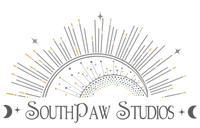
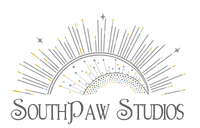
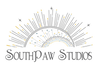
 Sign up for a Pinterest Account
Sign up for a Pinterest Account
Comments
Katy
Get better soon Nykki! Thanks so much for sharing, I too get very inspired on pinterest. My most recent discovery is all the great ideas for little kids birthday party themes…. could make my head spin trying to narrow it down to just one.
October 02, 2013
Nykki
This is too funny, as I sat here this morning fighting a cold/flu, I wondered for quite some time on Pinterest. Not only are there things I would like but so much to inspire me to feel better and organize what I have. I would much rather give then receive, (childhood scar) and Pinerest opens up a huge world of choices. My Wish List contains all I would love to make for others!
October 01, 2013
Leave a comment
Also in South Paw Says
10 Simple Ways to Show Your Love
January 06, 2024
Continue reading
Aquamarine: March Birthstone, Beautiful and Powerful
March 07, 2023
In this post, you will learn about the history, origin, and properties of Aquamarine, as well as the symbolism and meaning behind this beautiful gemstone. I also included some tips on how to care for your Aquamarine jewelry, and how to incorporate it into your everyday style.
Continue reading
All About Amethyst and the February Birthstone
February 16, 2023
Continue reading